: HTAsoft.com
Context Menu Customizer Hta version 0.5 Beta
by Fredledingue
Last update: 9th of april 2009
To download (200 Kb) click here
DESCRIPTION: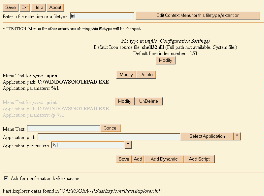
IMPORTANT:
Because of the system protection implemented on Windows VISTA,
I cannot garantee that this program will work on this OS, or that it will be fully fonctional,
or that the components will even install.
As you know, on Vista viruses control your computer, not you. :-)
If you want to try it on Vista (perhaps with your configuration,
or by reloging as an administrator it will work), please note that
you cannot install this program in "Program Files" or in "Windows" or in one of their subfolder.
I recommand to install it inside the "Public" or in one of the user's "Document" folder.
On XP, I recommand using this program as an "Administrator" or with similar privileges.
Avoids the "Windows" folder for installation.
On w98, you can do what you want.
Non-updated W98 platforms:
Windows Script Host 5.6. is strongly recommanded! (normaly installed with uSP2 or above)
If you see an error message while using these scripts, please
download it from Microsoft. (Size 664 KB) or install recklessly the
Unofficial Service Pack for Windows 98SE
(Size 16Mb)
0.1 -First (experimental) release 0.2 -Fixed: Change in filetype settings not taking effect -Added: Ask to Delete hex datas keys which prevent changes to take effect 0.3 -Fixed item display bug when the item command line doesnt' contain "C:\\". -Fixed error when extention has no icon set at all, not even a default one. -Fixed fastExplorer.ini not found or empty while it's not the case 0.4 -Added: Support for Windows XP and Regedit version 5.0 0.5 -Fixed a new bug in reading temp.reg on w98 -Changed default DingueVBS key to "HKCU\SOFTWARE\DingueVBS\" for Vista compliance
See also HTAsoft's homepage
and Maxthon Plugins
and Installed Files Checker
and W98SE Post uSP3 Updates
and BigOpenBox for w98
and Aviutl's tutorial