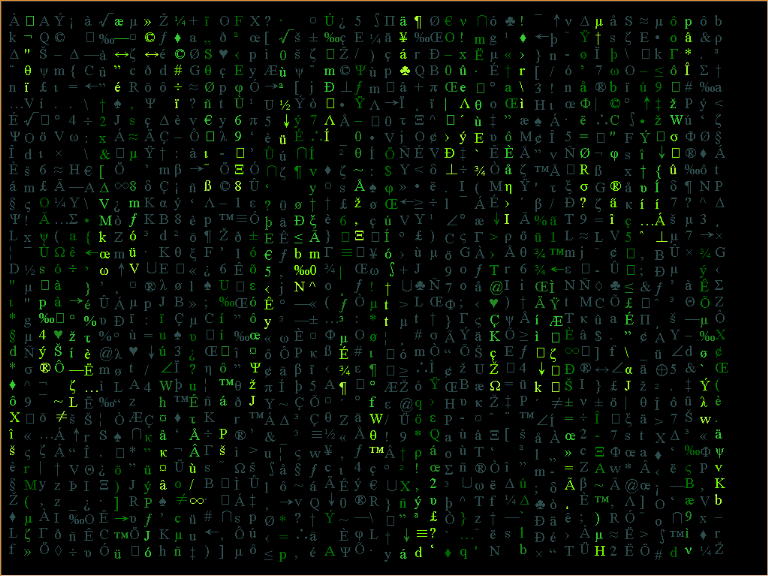
: HTAsoft.com
<html> <head> <HTA:APPLICATION ID="matrix" APPLICATIONNAME="matrixhta" WINDOWSTATE="maximize" BORDER="none" SCROLL="no"> <title>Matrix 0.1</title> <style type="text/css"> body{background-color:black; color:DarkSlateGray; font-size:20px;} div{width:20px; float:left;} </style> <script language="vbscript"> Public n, iTimerID, MyTitle, colnum, carset ReDim M(1,1) ReDim SpecCar(64) SpecCar(0)="‰" SpecCar(1)="ƒ" : SpecCar(11)="Ω" : SpecCar(21)="λ" : SpecCar(31)="φ" SpecCar(2)="Γ" : SpecCar(12)="α" : SpecCar(22)="μ" : SpecCar(32)="ψ" SpecCar(3)="Δ" : SpecCar(13)="β" : SpecCar(23)="ν" : SpecCar(33)="ω" SpecCar(4)="Θ" : SpecCar(14)="δ" : SpecCar(24)="ξ" : SpecCar(34)="™" SpecCar(5)="Λ" : SpecCar(15)="ε" : SpecCar(25)="π" : SpecCar(35)="←" SpecCar(6)="Ξ" : SpecCar(16)="ζ" : SpecCar(26)="ρ" : SpecCar(36)="↑" SpecCar(7)="Π" : SpecCar(17)="η" : SpecCar(27)="ς" : SpecCar(37)="→" SpecCar(8)="Σ" : SpecCar(19)="ι" : SpecCar(29)="τ" : SpecCar(39)="↔" SpecCar(10)="Ψ" : SpecCar(20)="κ" : SpecCar(30)="υ": SpecCar(40)="√" SpecCar(41)="∞" : SpecCar(46)="∴" : SpecCar(51)="≥" : SpecCar(56)="♣" SpecCar(42)="∠" : SpecCar(47)="≈" : SpecCar(52)="⊕" : SpecCar(57)="♥" SpecCar(43)="∩" : SpecCar(48)="≠" : SpecCar(53)="⊥" : SpecCar(58)="♦" SpecCar(44)="∪" : SpecCar(49)="≡" : SpecCar(54)="◊" : SpecCar(59)="Œ" SpecCar(45)="∫" : SpecCar(50)="≤" : SpecCar(55)="♠" : SpecCar(60)="†" SpecCar(61)="‡": SpecCar(62)="€" : SpecCar(63)="œ" : SpecCar(64)="Š" Sub window_onLoad() n=32 colnum=48 carset=1 ReDim M(colnum,1) '--- Set a random number for the first character to be written on the screen for each collumn (div) --- '--- This is useful to avoid all the collumn to start at the same place ----- For i=1 To colnum Randomize '---This formula doesn't accept variables M(i,0) = Int(31*Rnd) '--- M(i,0) contains the number of the character to be written t="" '--- Fill the collumn with white space --- For j=1 To n t = t & " <br>" Next M(i,1) = t '--- M(i,1) contains the html of the column Next iTimerID = window.setInterval("Progress", 500) End Sub Sub Progress For i=1 To colnum l = Split(M(i,1), "<br>") '--- split by each character in the collumn cpos = M(i,0) '--- position of the character to be written on the screen at this time '--- write a random ascii or a character from the array --- Randomize If Int(carset)=1 Then l(cpos) = "<span style=""color:GreenYellow"">" & Chr( 32 + Int(223*Rnd) ) & "</span>" carset = carset +0.25 ElseIf Int(carset)=2 Then l(cpos) = "<span style=""color:GreenYellow"">" & SpecCar( Int(64*Rnd) ) & "</span>" carset = 1 End If '--- scale down to dark the previous characters --- y=-1 For j = cpos-1 To cpos-11 Step -1 tempj = j If j < 0 Then '--- when we start from the top, darken characters at the bottom j = UBound(l) +j +1 End If y=y+1 Select Case y Case 0 color="LawnGreen" Case 1 color="LawnGreen" Case 2 color="LimeGreen" Case 3 color="LimeGreen" Case 4 color="ForestGreen" Case 5 color="ForestGreen" Case 6 color="Green" Case 7 color="Green" Case 8 color="DarkGreen" Case 9 color="DarkGreen" Case 10 color="" End Select clj = l(j) If InStr(1, clj, "<span", 1)>0 Then '--- isolate the character from the span tag clj = Left(clj, InStrRev(clj, "<") -1) clj = Mid(clj, InStr(clj, ">") +1) End If If color <> "" Then '--- set a span with a color style only if necessary l(j) = "<span style=""color:" & color & """>" & clj & "</span>" Else l(j) = clj End If j = tempj Next t = Join(l, "<br>") M(i,1) = t '--- M(i,1) contains the html of the column cpos = cpos +1 If cpos > UBound(l) Then cpos = 0 End If M(i,0) = cpos '--- M(i,0) contains the number of the character to be written id("col" & i).innerHTML = t '--- Show the result for this the collumn on the screen Next End Sub Sub checkKey Select Case window.event.keycode Case 27 Call ExitMatrix '---escape: Quit the program End Select End Sub Sub ExitMatrix window.clearInterval(iTimerID) '---You must always clear the intervals before leaving window.close End Sub Function id(o) Set id = document.getElementById(o) End Function </script> </head> <body onKeyDown="checkKey"> <div id="col1"></div><div id="col12"></div><div id="col23"></div><div id="col34"></div> <div id="col2"></div><div id="col13"></div><div id="col24"></div><div id="col35"></div> <div id="col3"></div><div id="col14"></div><div id="col25"></div><div id="col36"></div> <div id="col4"></div><div id="col15"></div><div id="col26"></div><div id="col37"></div> <div id="col5"></div><div id="col16"></div><div id="col27"></div><div id="col38"></div> <div id="col6"></div><div id="col17"></div><div id="col28"></div><div id="col39"></div> <div id="col7"></div><div id="col18"></div><div id="col29"></div><div id="col40"></div> <div id="col8"></div><div id="col19"></div><div id="col30"></div><div id="col41"></div> <div id="col9"></div><div id="col20"></div><div id="col31"></div><div id="col42"></div> <div id="col10"></div><div id="col21"></div><div id="col32"></div><div id="col43"></div> <div id="col11"></div><div id="col22"></div><div id="col33"></div><div id="col44"></div> <div id="col45"></div><div id="col46"></div><div id="col47"></div><div id="col48"></div> </body> </html>
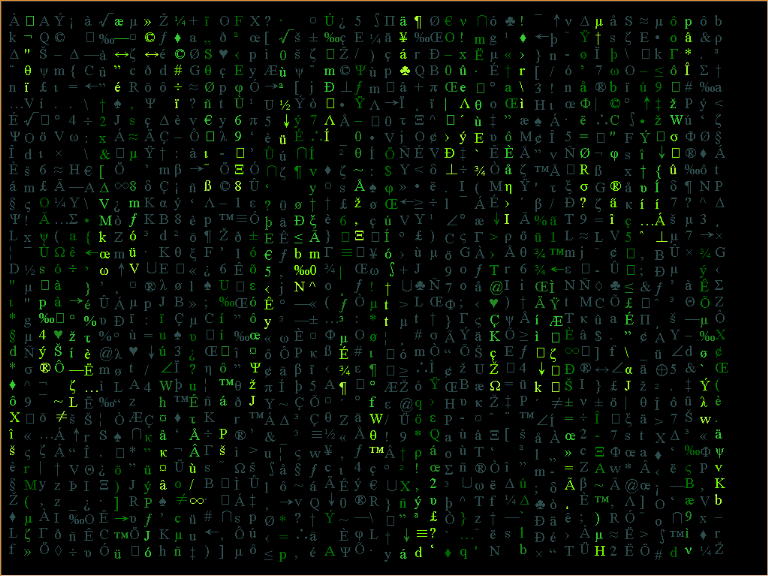
See also HTAsoft's homepage
and Maxthon Plugins
and Installed Files Checker
and W98SE Post uSP3 Updates